Bulk Send
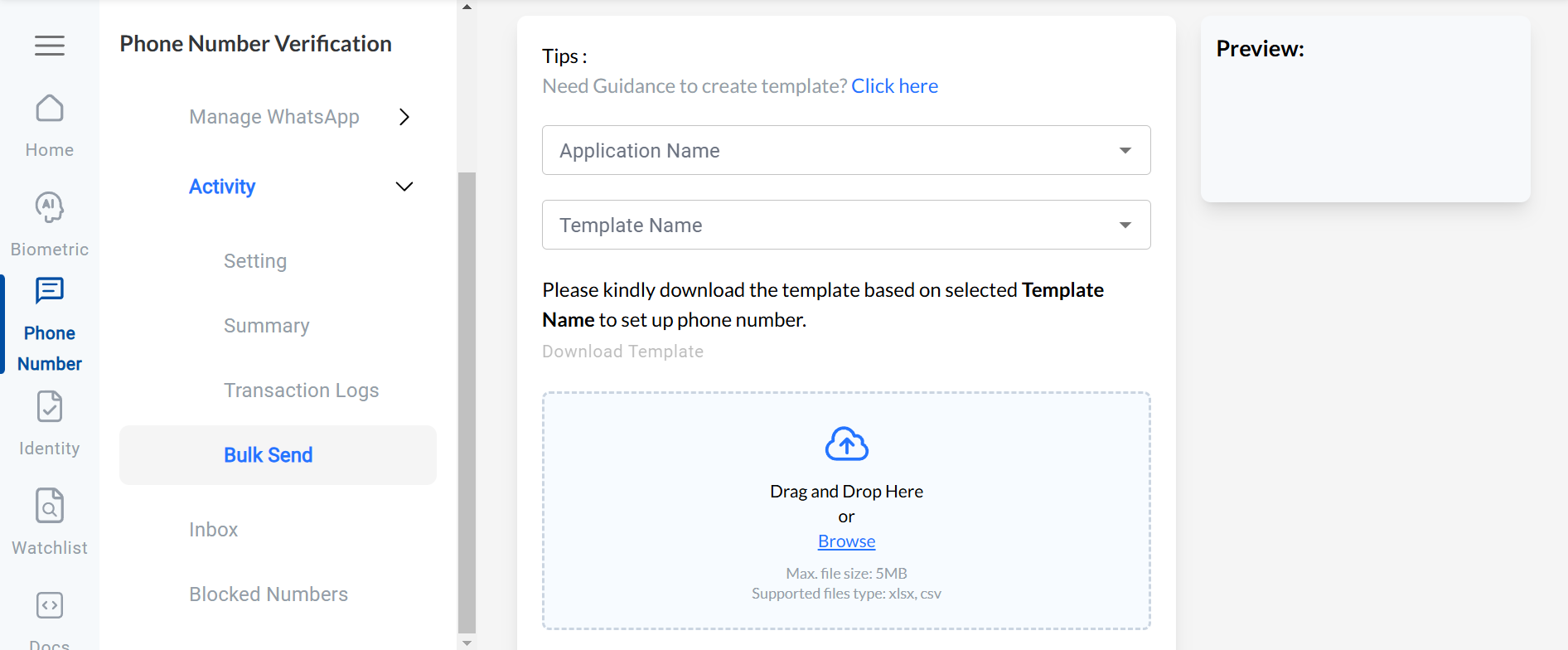
WhatsApp Bulk Send Message will allow you to send notification messages to many WhatsApp numbers worldwide in one go using the WhatsApp platform. Verihubs' comprehensive WhatsApp API service and extensive direct operator network make it fast, easy, and secure.
Under normal circumstances, to take advantage of this service you will need to have:
- Application ID (Production) > only Real Mode (you can contact our representatives for this feature)
- WhatsApp Business Account
- Approved
MARKETING / UTILITYMessage Template
Once you have these, you can start the WhatsApp Bulk Send Message.
- Head to the WhatsApp Bulk Send Message by scrolling the Verihubs Dashboard's sidebar and clicking the 'WhatsApp' under the Phone Number section and then click the Activity > Bulk Send
- Firstly, select the Application ID only Real Mode that you want to use by selecting through the 'Application Name' field.
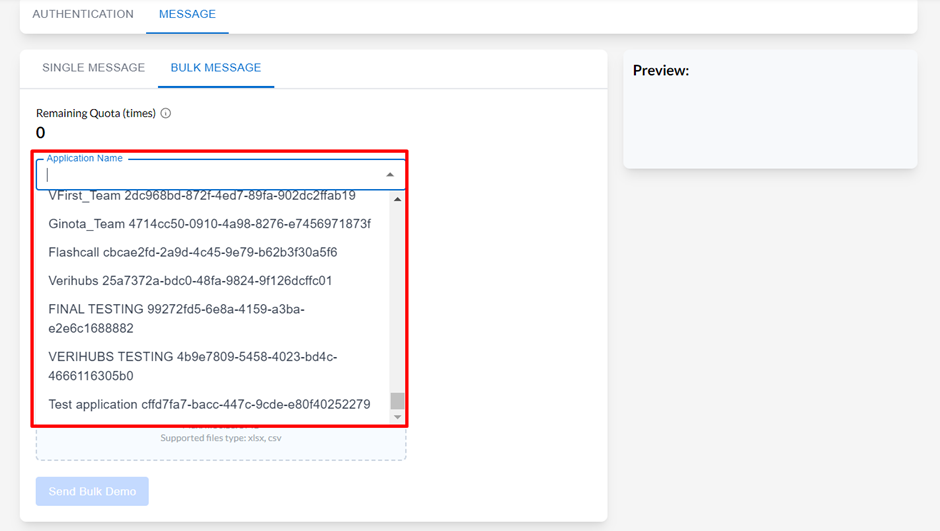
- After you select the Application ID, the system will display:
- In the Template Name dropdown list, templates in the category
MARKETING / UTILITYwill appear with the statusAPPROVEDwhich are connected to the app-id you selected.
- In the Template Name dropdown list, templates in the category
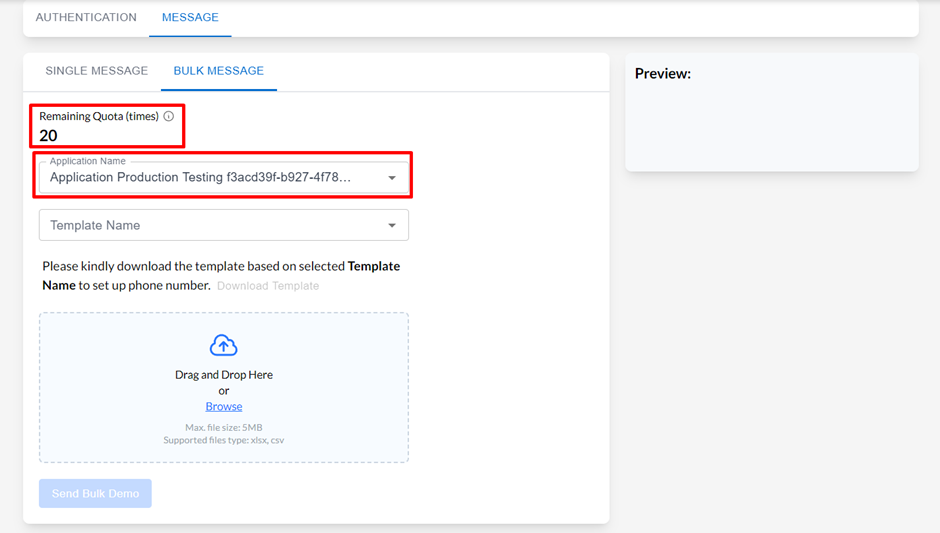
- You can select Template Name: Template category
MARKETING / UTILITYthat will be used to send WhatsApp Bulk Messages
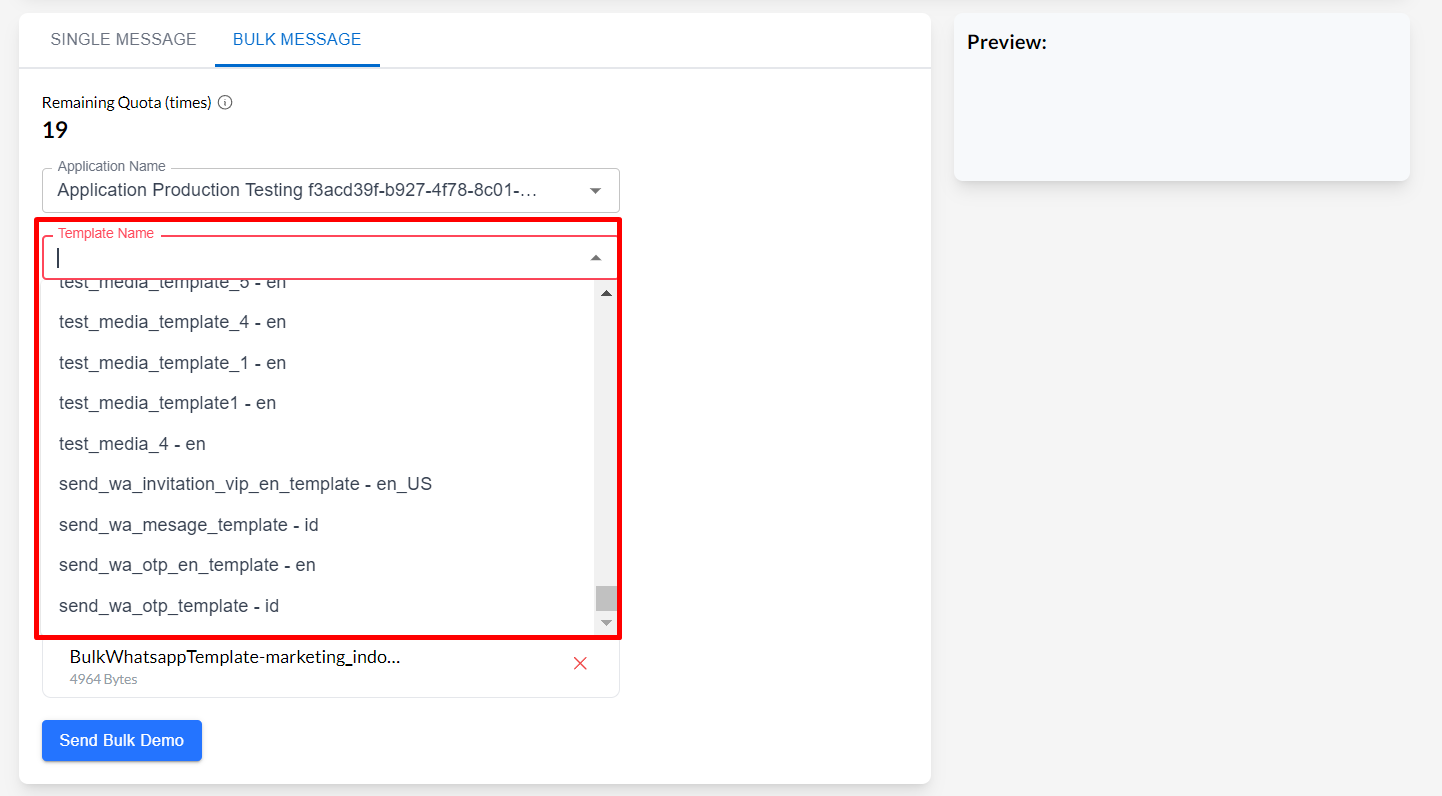
- You can select the Header Content:
| Header Content | Description |
|---|---|
| APPLY TO ALL | The header will be applied to all messages in the Bulk Message. By entering data in the Input Text Header URL that appears |
| CUSTOM | The header can be set according to the destination WhatsApp number. This header can be set in the existing Excel File Template according to the selected Template. |
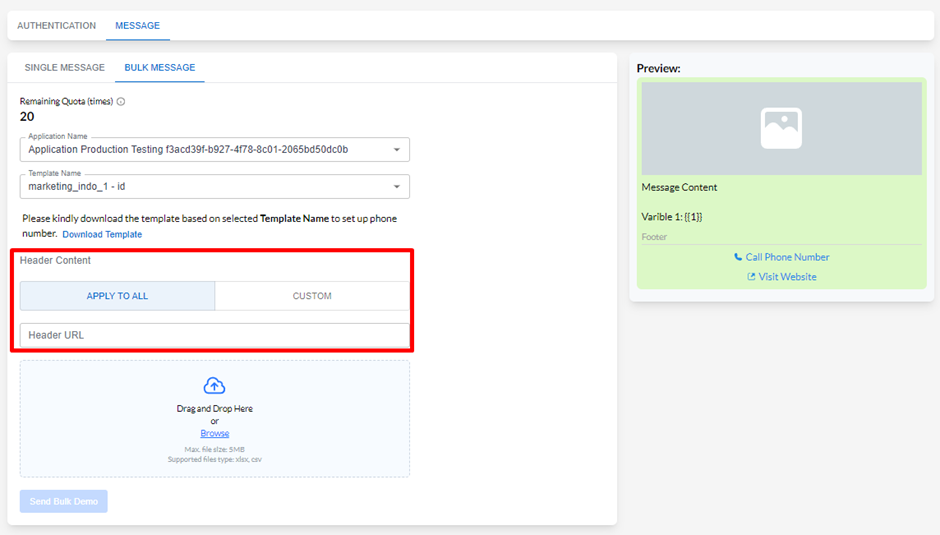
- After selecting the Header Content, you can Download the Template.
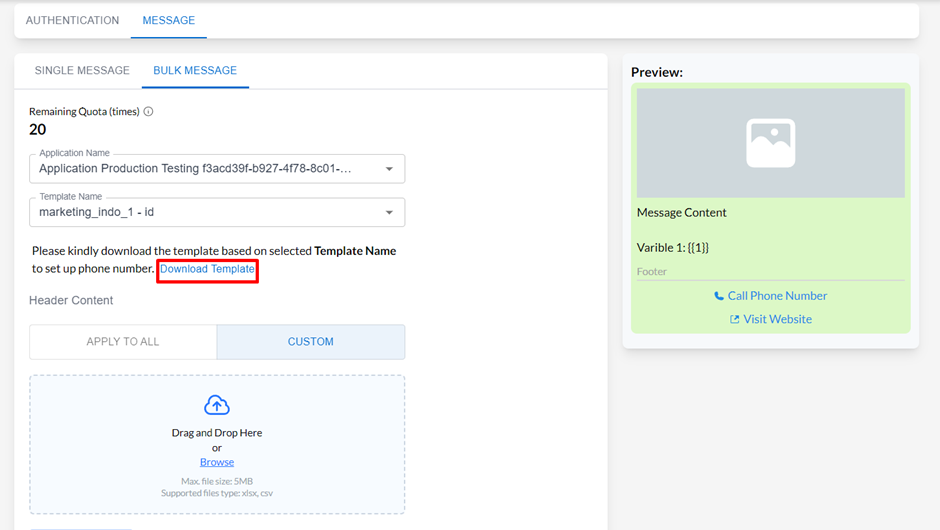
- The template will be downloaded according to the selected Message Template in Excel file format. You can enter the Bulk Message delivery data according to your wishes.
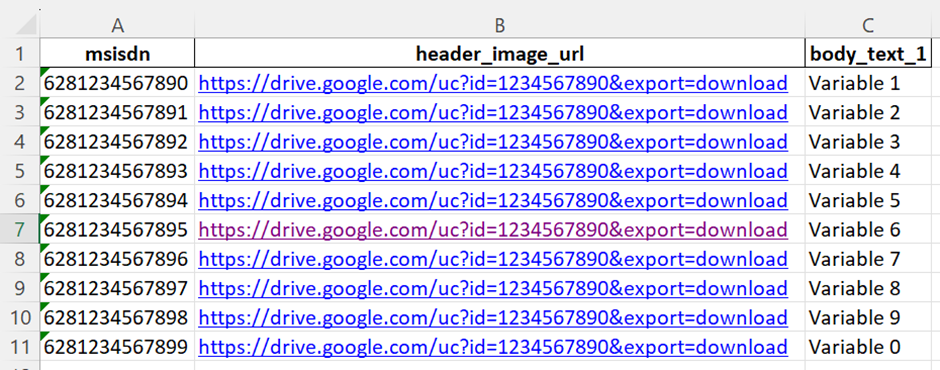
- After entering data in the Excel File Template, you can upload the file in the Bulk Send Message.
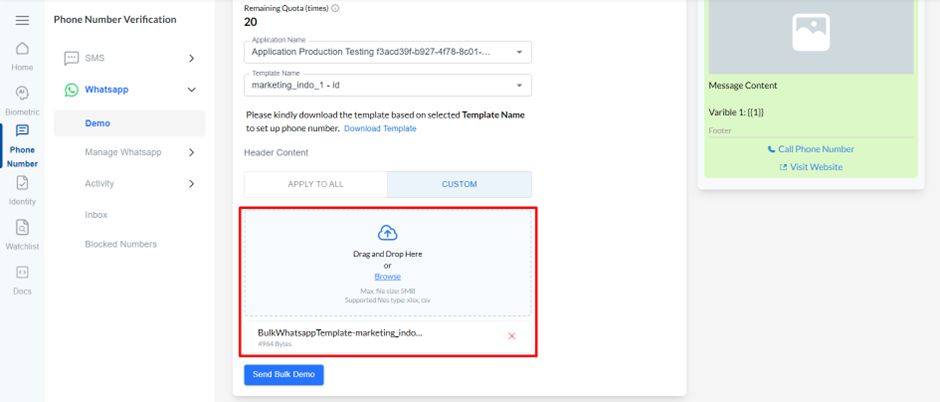
- After entering all the data validly, you can click on the Send Bulk Demo button.
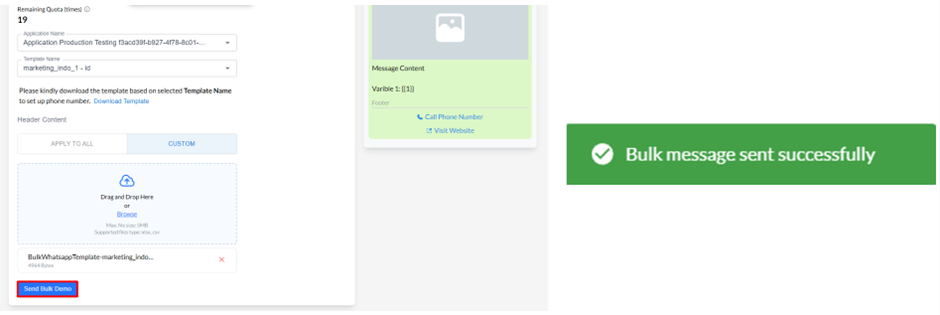
- WhatsApp Bulk Message will be sent to the destination WhatsApp number that you have entered. You can see the WhatsApp Message directly in the WhatsApp Messenger application.
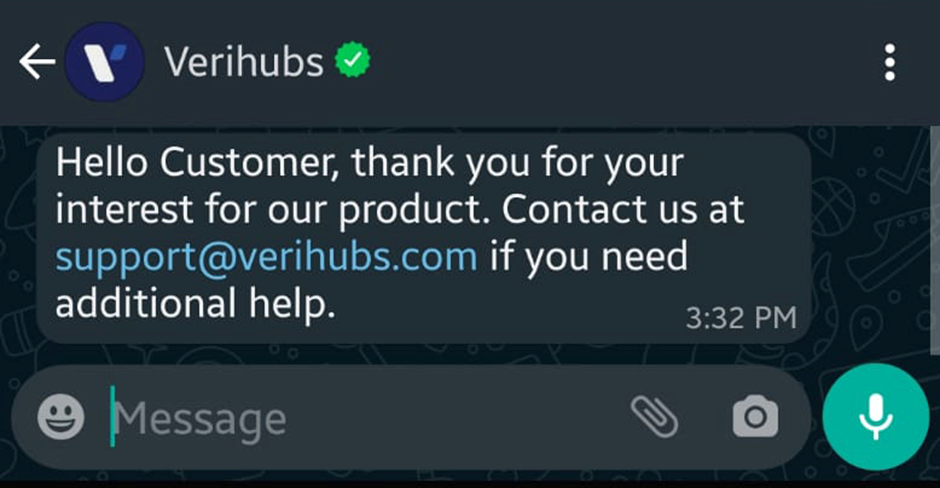
Further Note: Click on the "Contact Us" button when you feel like need more information about the service. It will redirect you to Verihubs Representative WhatsApp number.
Updated 5 months ago
