Sign In
This is where you begin
After signing up and verifying your email, you can sign in to Verihubs Dashboard by clicking 'Sign in with Verihubs' button in Verihubs Dashboard.
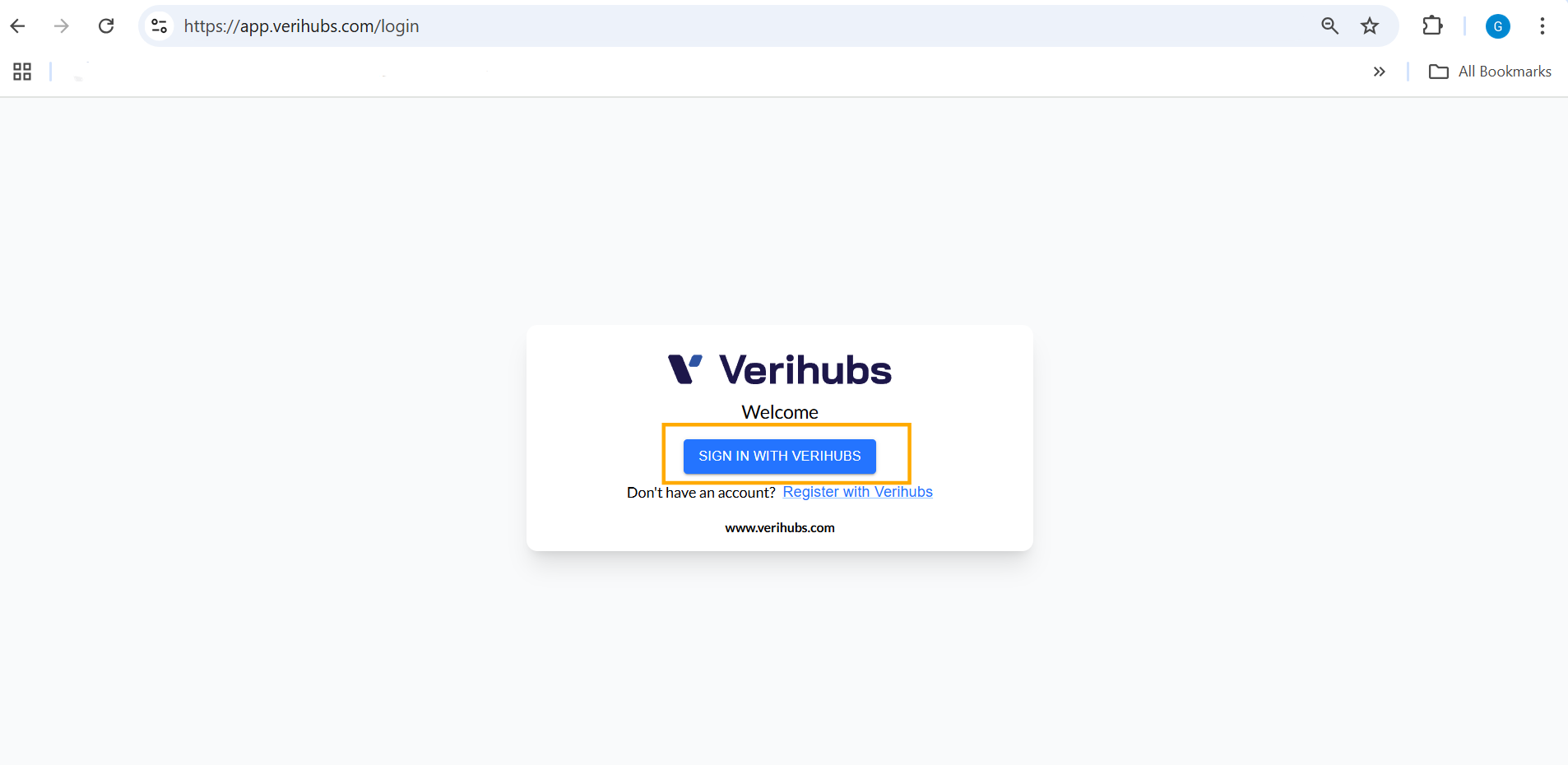
Main Page
You need to input email address and password, and click Sign In. You will be redirected to Dashboard Landing Page. Everything you need will be available on the dashboard.
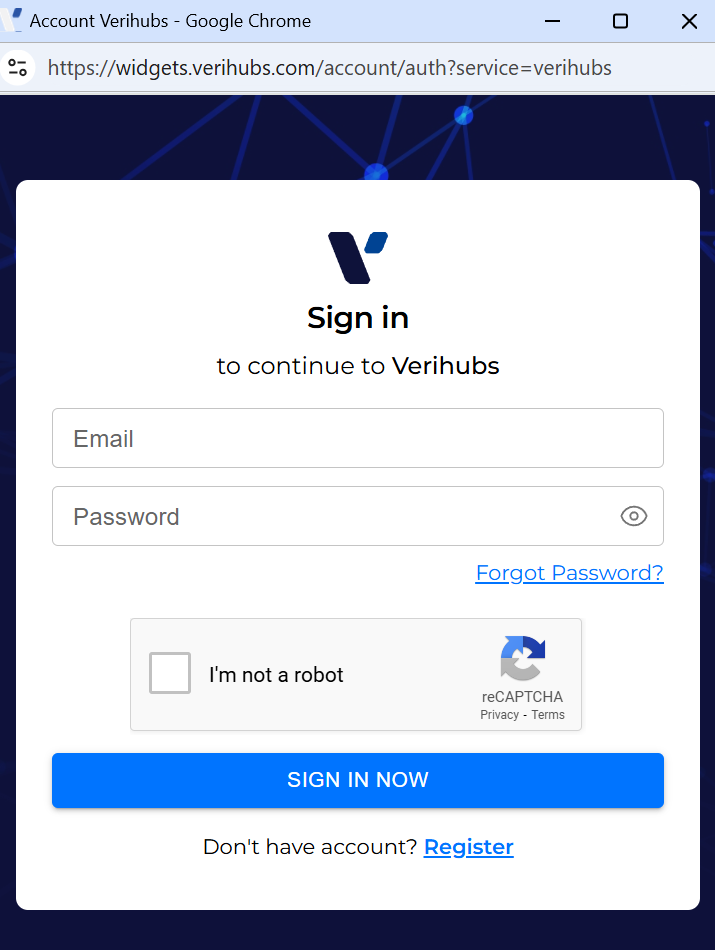
Sign In Page
After you sign in, please check on the right top corner at the header dashboard. Your company name will be displayed below your name as in the example below

Company of the account
If your account is not yet assigned to any company, you will see the information of "Not Assigned Yet" as in the image below. In this case, you will need to contact your company's administrator to invite you and assign you to a role to access Verihubs' Dashboard features.
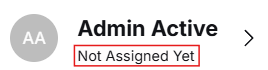
No company assigned for the account
If this is the first time your company get in touch with us, then you will need to contact our Team through Email or Whatsapp to activate your account and get access to all of our Products. If you are the first user that is assigned to your company, then by default you will have a “Super Admin” role that can access and configure all the roles in the Dashboard (see details on: Company Access).
You need to create an Application ID for trying Demo. Click Next to know how.
Updated 5 months ago
