Profile
You can manage your account by clicking on your name on the right upper corner, then click your account button below your name.

You can also update your profile name and password through this "Your Account" menu.
- To edit profile name, click My Profile in the left sub menu bar, then click edit profile to input your new name.
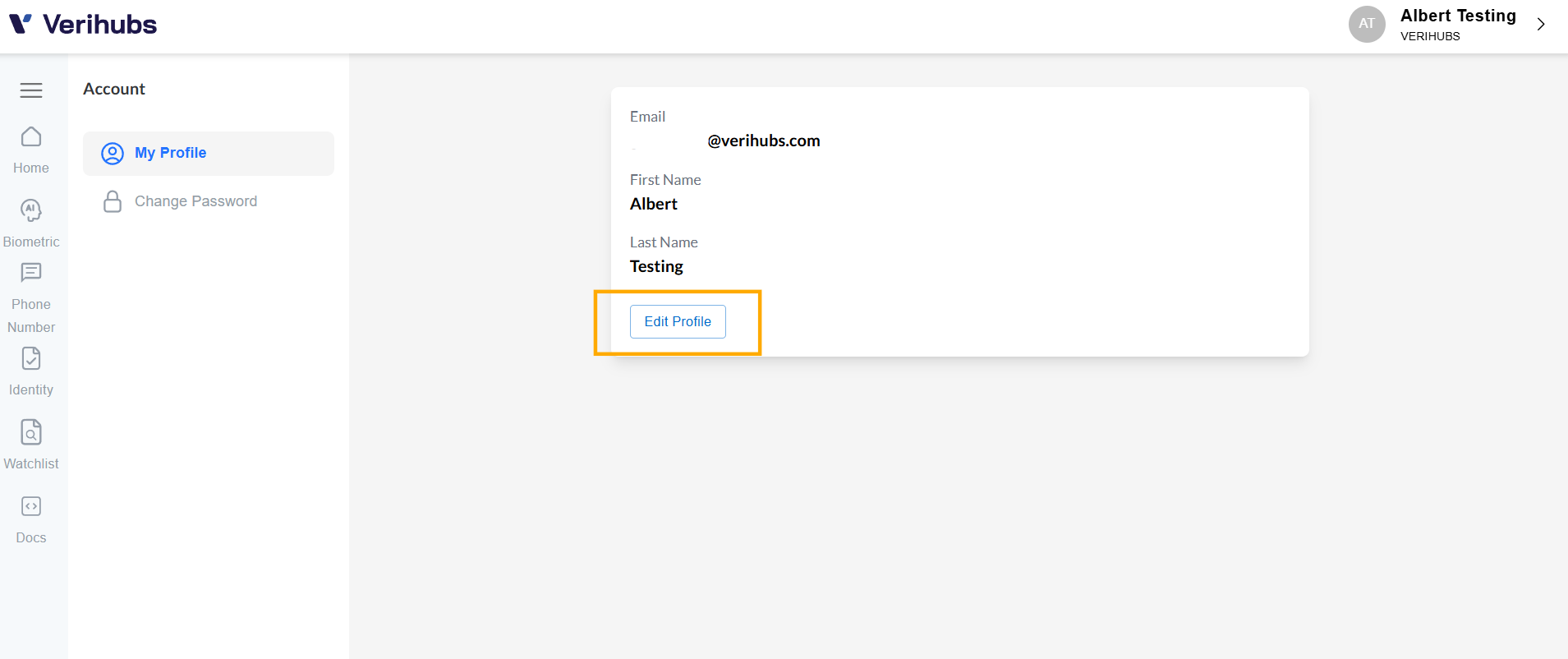
My Profile Page
- To change your password, click Change Password in the left sub menu bar, then input your old password, new passord and confirm new password fields. Make sure that your password consists of 8 character or more. Lastly, click Change Password button to confirm it.
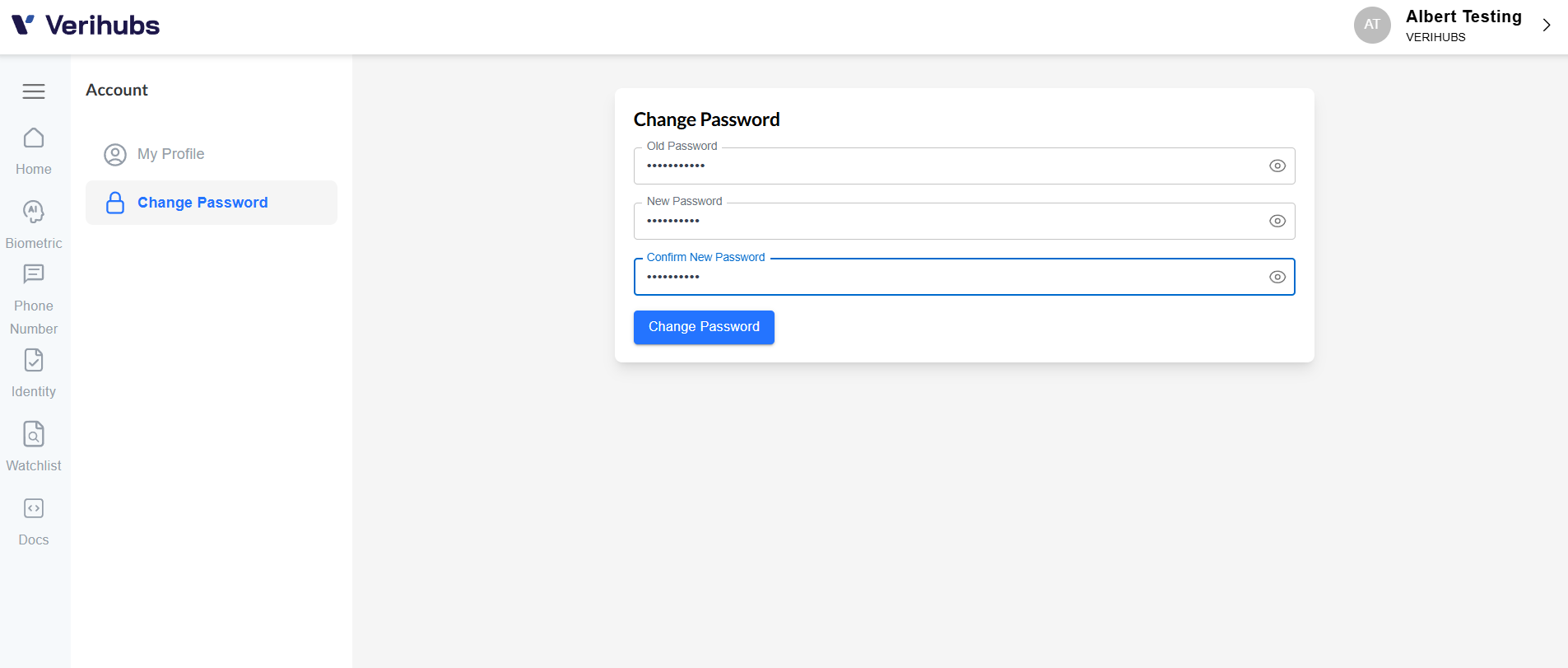
Change Password Page
Updated 5 months ago
