Admin Settings
🎈Admin Settings
This is the Admin Settings Page, where you can manage your PIN. Your PIN works as replacement for your API-Key. In this page, you are able to:
- Set your PIN for the first time. Every Application ID that will be used for API transaction must be designated with a PIN.
- Change your PIN for Application ID that already been set with a PIN.
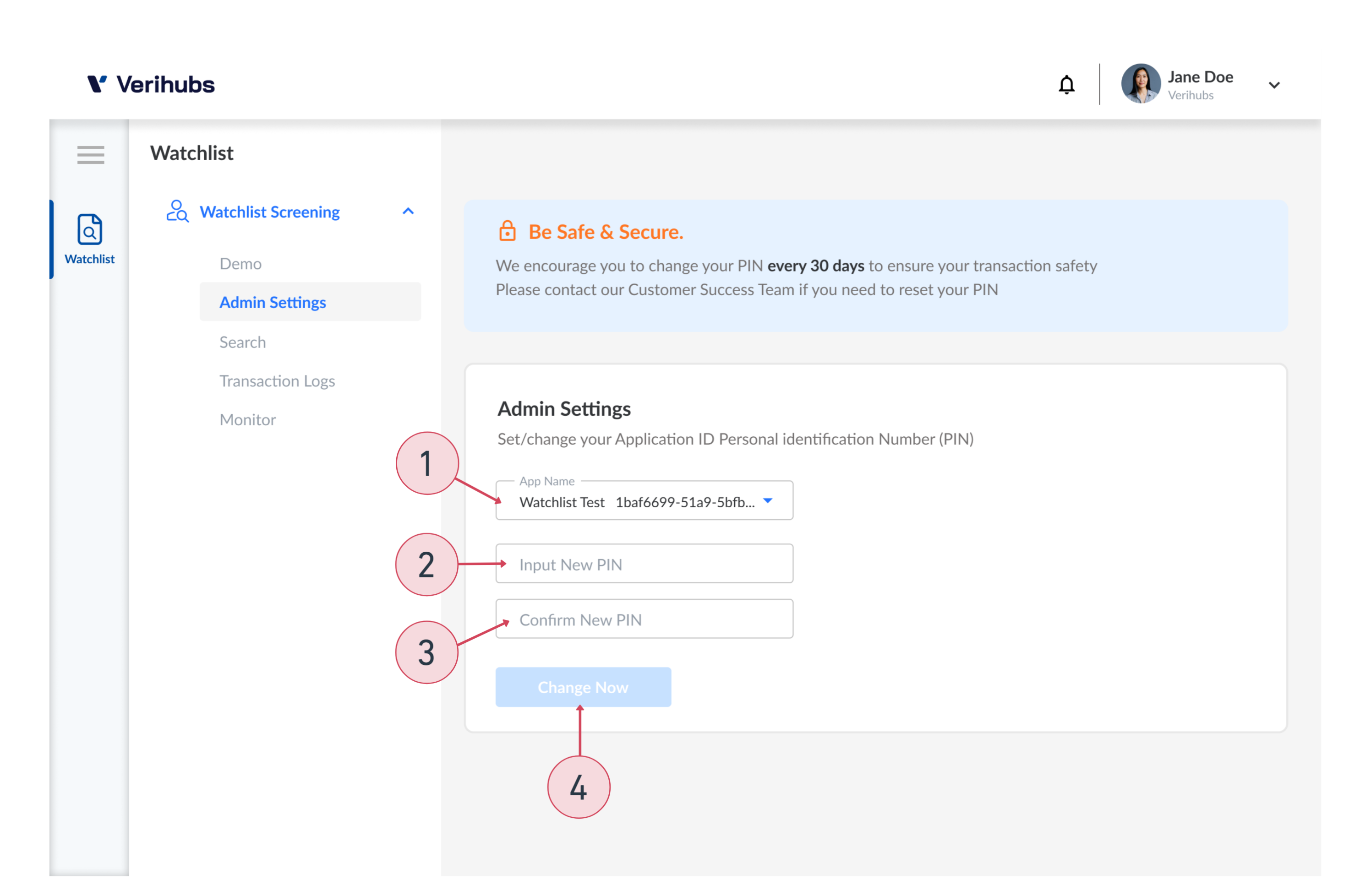
Admin Settings Page
Admin Settings Details
| No. | Field Name | Description |
|---|---|---|
| 1 | Application | Dropdown list of Application ID from your company. |
| 2 | New PIN | Field to input your new PIN to set it for the first time (first time) or replace the current PIN (edit PIN). |
| 3 | Confirm New PIN | Field to re-input your new PIN. |
| 4 | Change Now Button | Button to set your PIN. |
| N/A | Current PIN | Field to input your current PIN to change it. This field will only exist if you have set your PIN before. |
PIN Rules
- Must be exact of 6 characters.
- Allowed characters: alphabet [a-z], numeric [0-9] and can be combined.
- The PIN is case sensitive.
Updated 5 months ago
