SMS OTP
Send a One Time Password within a single message
Verihubs provides SMS OTP services allows you to send a One-Time Password (OTP) within a single message to all mobile phones globally. Verihubs comprehensive API and super network of direct operators makes it quick, easy, and secure.
SMS OTP service will allow you to send a One-Time Password within a single message to all mobile phones globally. Verihubs comprehensive API and super network of direct operators make it quick, easy, and secure.
FEATURES
Custom Sender ID Support
What is Sender ID?_ Sender ID is the name or number that identifies the sender of an SMS message that you see at the top of your phone message application. Sender ID is simply whom you get the message from.
Want to use your own Sender ID to test our service? Click here
Sender ID can be used for both SMS OTP and SMS Announcement service so you only need to submit the form once. Registration to operators usually takes about 14 working days to be fully ready to use. Please make sure to fill out the form correctly.
Additionally, for every OTP SMS delivery, the brand/service/program/community name must be included in the message format, as per the submitted Sender ID application. This step is intended to reduce the misuse of local Sender IDs for international traffic delivery. Failure to include the appropriate name may result in an automatic system block of the Sender ID, particularly if it is found to be sending international A2P SMS. Local operators has also emphasized the importance of maintaining the A2P SMS Customer Experience and will conduct regular SID Misuse Probing for International Traffic as part of their SID Lifecycle Management.
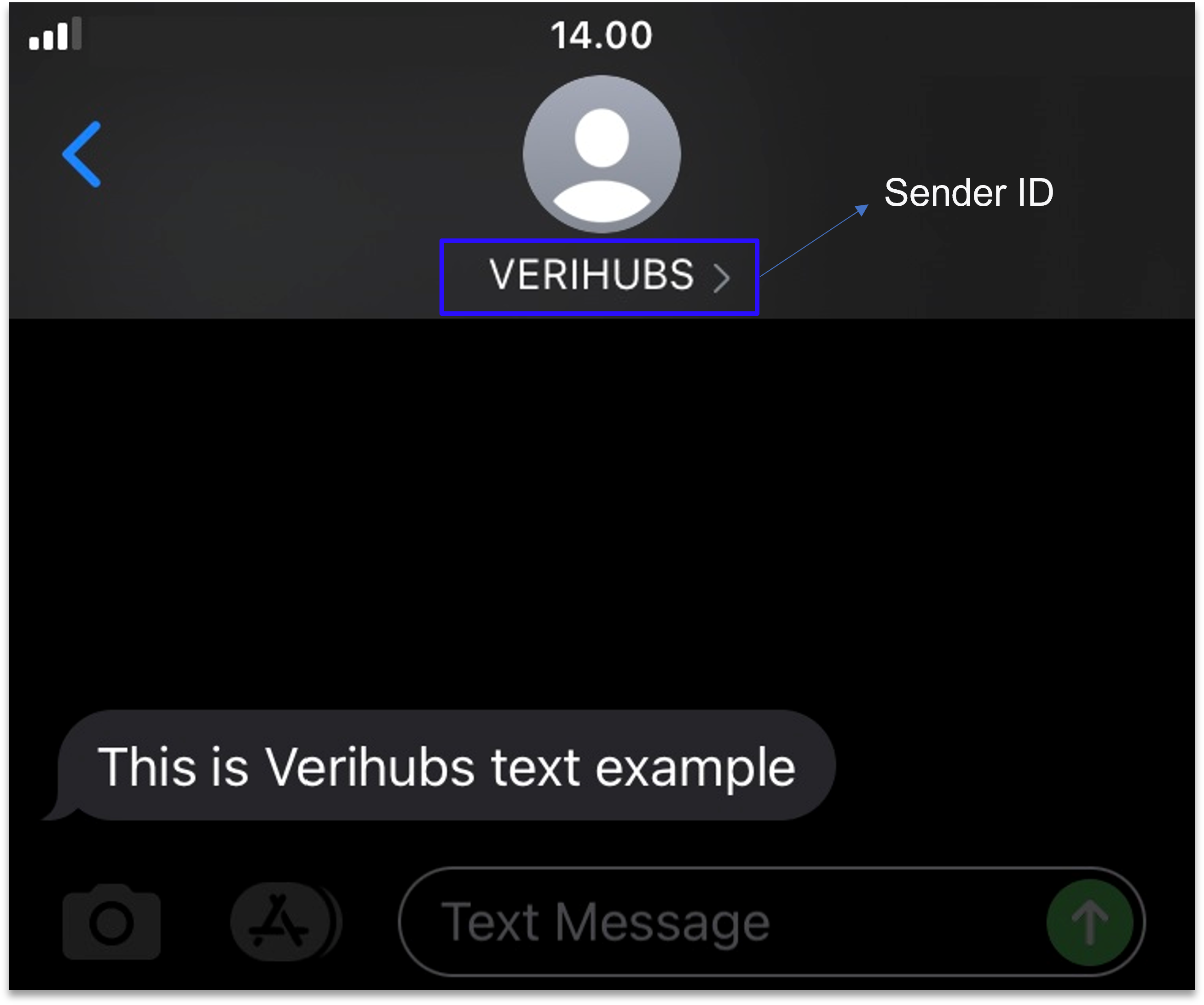
Sender ID example
- Custom OTP Config
- Spam Detection
- Sequential Phone Number Detection
- Block Numbers
- User-friendly Dashboard
DEMO - SMS OTP
Verihubs provides demo feature in our dashboard to test out your SMS OTP before integrating it with your live application.
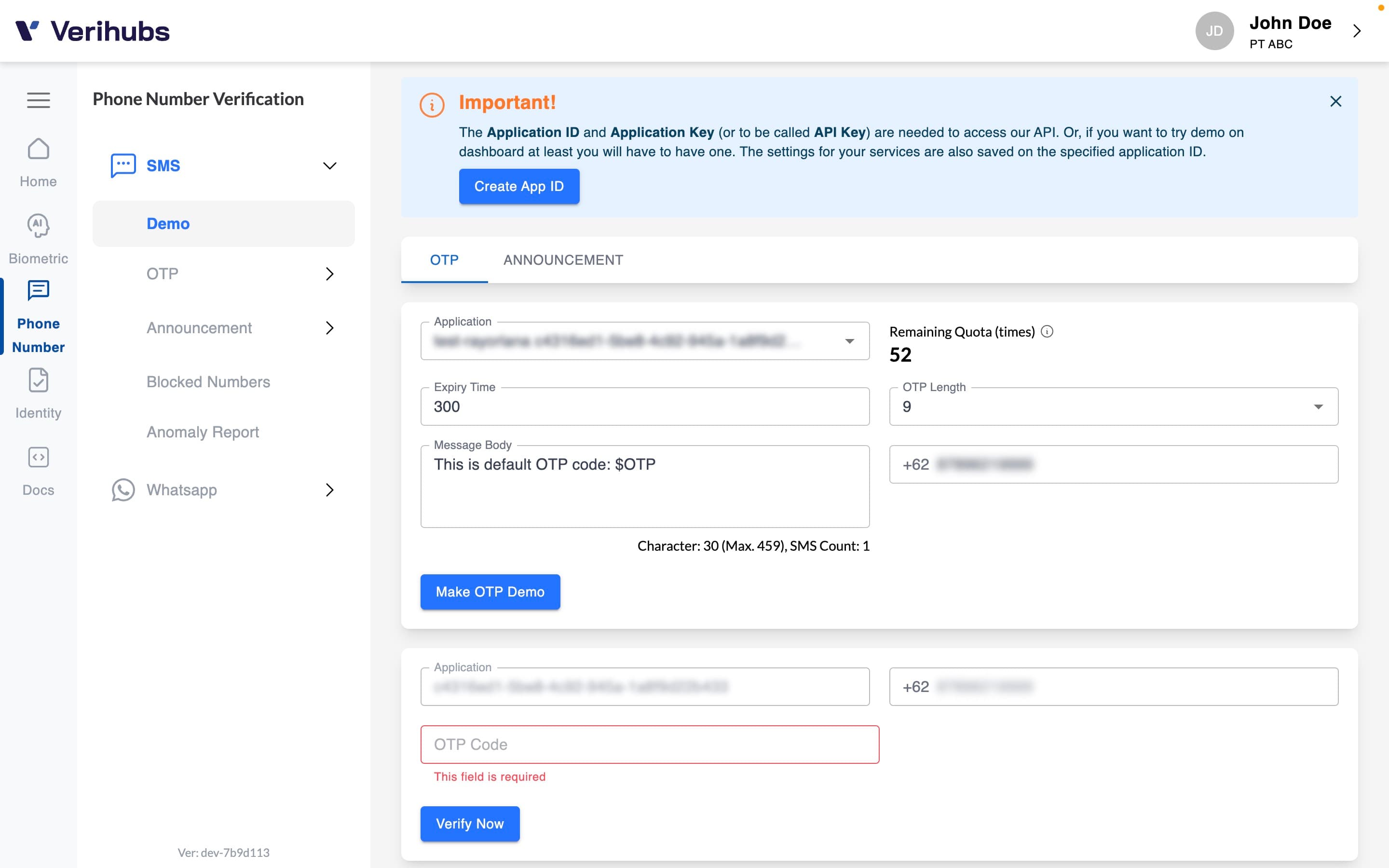
To try DEMO you can follow this steps :
-
Every DEMO will be given a quota. The quota will be shown on the upper right of your DEMO page.
-
Select the Application Name you want to try the DEMO on. Make sure you have created one, tho.
-
Input the phone number to deliver the SMS OTP demo.
-
Select how long you want your OTP to be. The usual length is 4 to 6 digits number, but you can flexibly change the setting.
-
Each SMS containing OTP will have an expiry time. Input the expiry time (in seconds) for your SMS OTP. When you have received the SMS, input the OTP within the expiry time or your OTP will be considered unverified.
-
Here is where you compose your SMS. Make sure you add the variable $OTP on it to give place for the auto-generated OTP.
Example : Your OTP code is $OTP. Never give the OTP code to anyone.
Preview : Your OTP code is 1234. Never give the OTP code to anyone.
The maximum character for SMS DEMO is 459 characters or 3 SMS segments.
-
Click on "Make Demo OTP" button to send the SMS OTP to the desired phone number. After you make a demo OTP you will receive an SMS containing the auto-generated OTP. You can input the OTP to the fields highlighted to get verification.
-
Input the OTP you received on the fields.
-
Click on "Verify Now" to verify your OTP.
INTEGRATION
Send OTP
This method helps you to generate and send sms containing one-time password to destination number.
Detailed endpoint params, response info & API reference for sending OTP is available in Send OTP API Documentation
Verify OTP
This method helps you to verify one-time password to destination number.
Detailed endpoint params, response info & API reference for verifying OTP is available in Verify OTP API Documentation
Block Number
This method to help you to block phone numbers from receiving message from SMS OTP & SMS Notifications and Promotions services.
Detailed endpoint params, response info & API reference for blocking phone number is available in Block OTP API Documentation
Delete Blocked Number
This method helps you to delete blocked number from list.
Detailed endpoint params, response info & API reference for deleting blocked number is available in Delete Blocked Number API Documentation
STATUS AND DESCRIPTION
| Status Code | Status | Description |
|---|---|---|
| 0 | Requested | SMS OTP has been requested. |
| 1 | Delivered | SMS OTP has been delivered to the destination number. This status will be charged. |
| 2 | Verified | SMS OTP has been verified. This status will be charged. |
| 3 | Unverified | SMS OTP has not been verified due to the time limit being exceeded. This status will be charged. |
| 4 | Failed | The operator cannot send SMS OTP to the destination number |
| 5 | Request Error | Verihubs cannot reach the Operator |
| 6 | Rejected | Too Many Request (429) |
| 7 | Undelivered | SMS OTP has not been delivered to the destination number (response received from Operator). This status will be charged. |
| 8 | No Delivery Report | No Delivery Report received from Operator after a certain period. This status will be charged. |
| 9 | Blocked | Verihubs's system has blocked the destination number |
SETTING UP CUSTOM SENDER ID
What is Sender ID? Sender ID is the name or number that identifies the sender of an SMS message that you see at the top of your phone message application. Sender ID is simply whom you get the message from.
Want to use your own Sender ID to test our service? Click here
Sender ID can be used for both SMS OTP and SMS Announcement service so you only need to submit the form once. Registration to operators usually takes about 14 working days to be fully ready to use. Please make sure to fill out the form correctly.
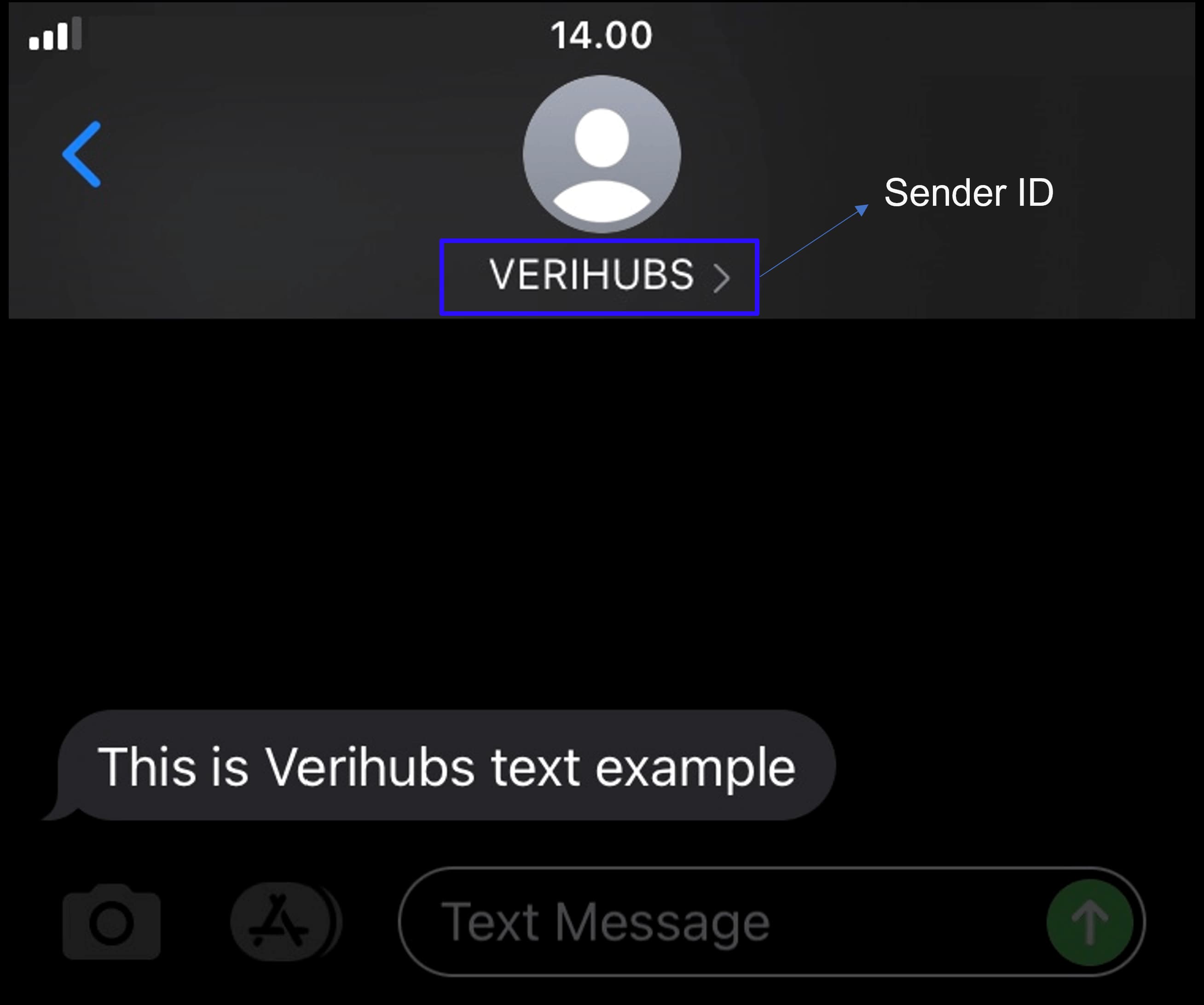
Sender ID Example
SETTING UP YOUR PERSONALIZED SMS OTP
after signing up for our SMS OTP services, you can customize and setup your own personalized SMS OTP through our dashboard.
If you haven’t registered with Verihubs yet, contact our team through our contact page to get started with our services
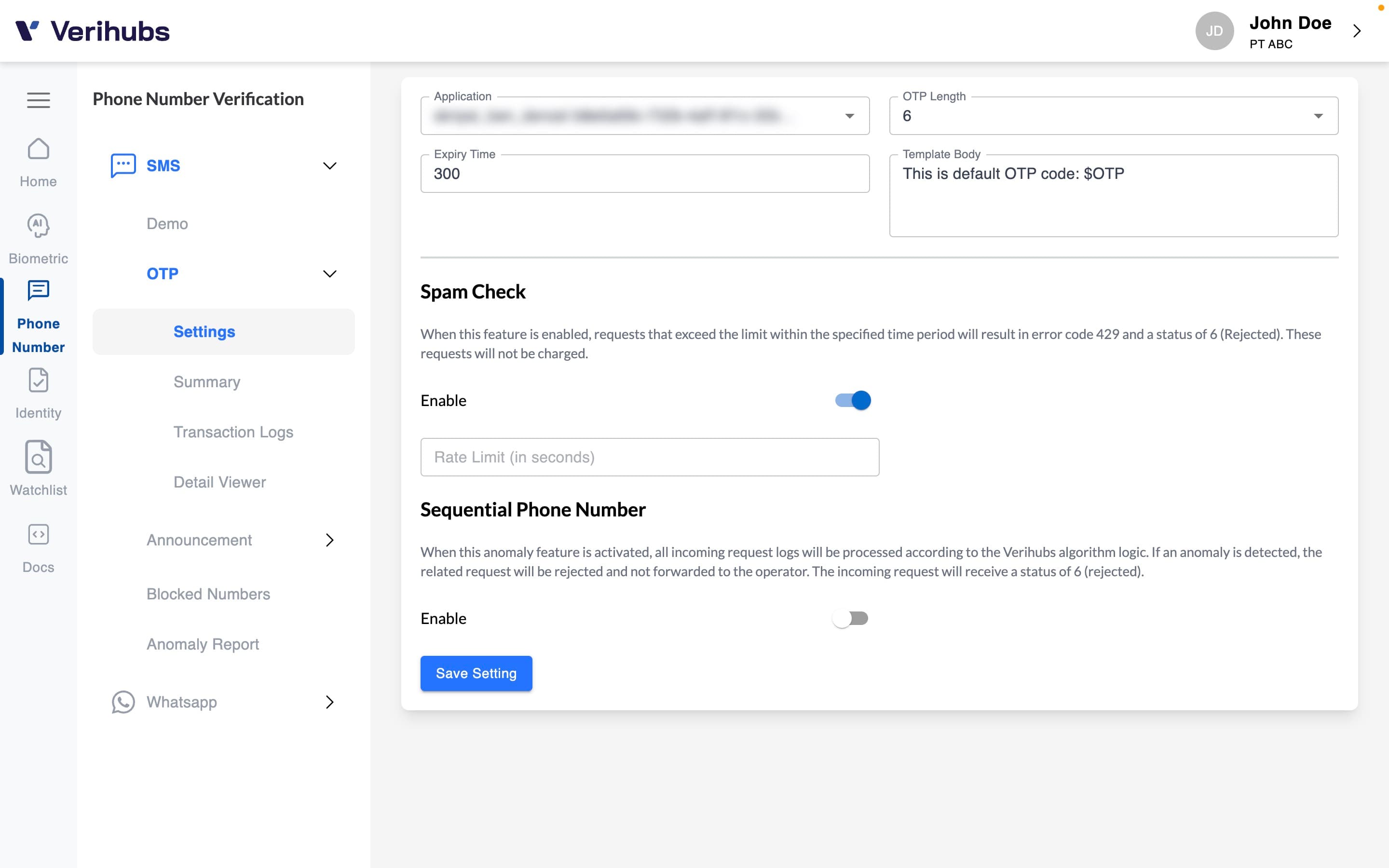
Verihubs SMS OTP Services allows various settings to personalize your application SMS OTP through Verihubs Dashboard
OTP Length Settings
The OTP Length setting allows you to customize the length of the One-Time Password that your service sends out. The allowed length for the OTP ranges from 4 to 10 characters. By default, the system is set to generate OTPs that are 6 characters long. Tailoring the OTP length to suit your specific requirements can add an extra layer of security and adaptability to your service.
Expiry Time Settings
You can customize the expiry time for the requested OTP until it is verified. The expiry time can be configured through Verihubs Dashboard. Value format is in seconds (defaults to 300 seconds)
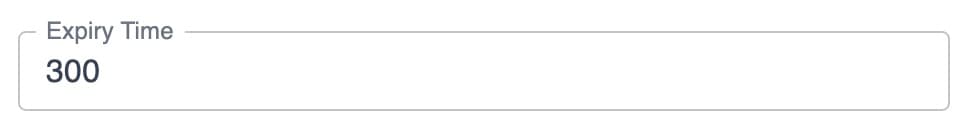
SMS OTP - Expiry Time Input in Verihubs Dashboard
Message Template Body Settings
With Verihubs, you can customize the OTP message template to suit your needs. This feature can be accessed and modified from Verihubs Dashboard.
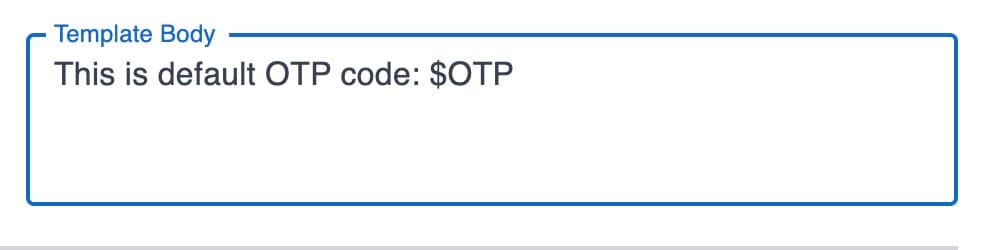
SMS OTP - Template Body Text Field in Verihubs Dashboard
While setting up your customized OTP message, it's important to note that your message template should include $OTP. This placeholder will be automatically replaced by the actual OTP value when the message is sent.
Spam & Anomaly Detection
Verihubs offers an additional feature for SMS OTP to further protect your app and users from fraud/hacking attempt.
Spam Check
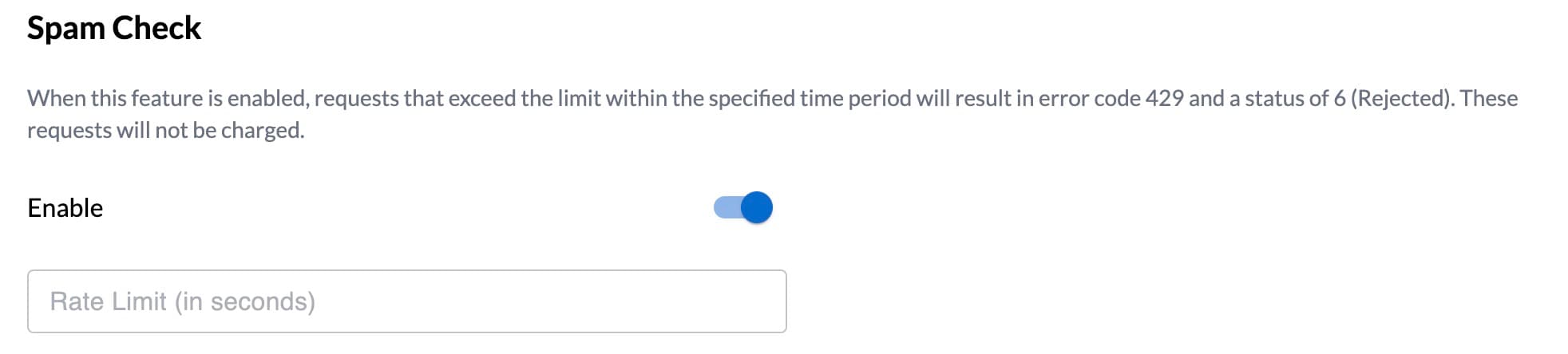
Spam Check Toggle & Rate Limit Input in Verihubs Dashboard
You can choose to enable/disable spam check feature to prevent repeated brute-force attempt to your application SMS OTP from Verihubs Dashboard.
You can also customize Rate Limit time to be considered as spam.
Anomaly Detection (Sequential Phone Number Detection)
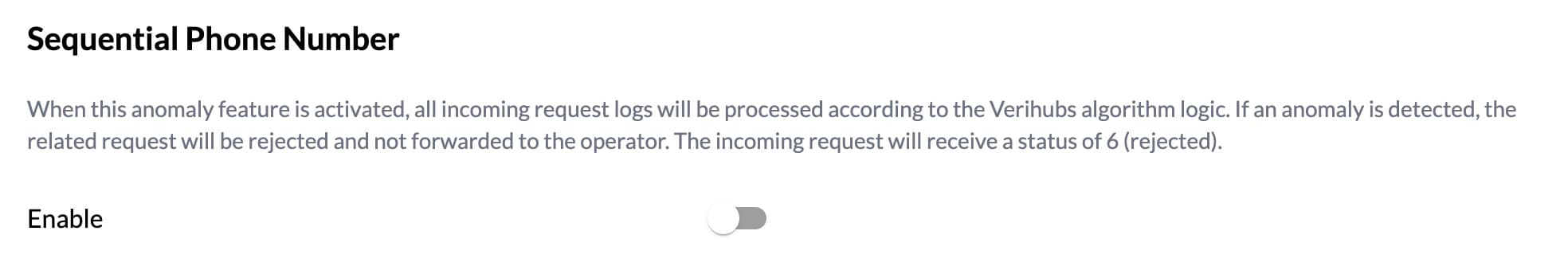
Sequential Phone Number Toggle in Verihubs Dashboard
Verihubs also provide anomaly detection feature for preventing spam requests.
If an anomaly is detected, the related request will be rejected and not forwarded to the operator. The incoming request will receive a status of 6 (rejected).
You need to enable the spam check toggle button before activating sequential phone number (anomaly detection) detection
BLOCKED NUMBERS
Verihubs provides capability to block numbers from receiving SMS OTP/Announcement Requests to further protect your app from fraud/spam attempts.
You can view list of blocked numbers and add/delete blocked numbers manually through the Verihubs Dashboard.
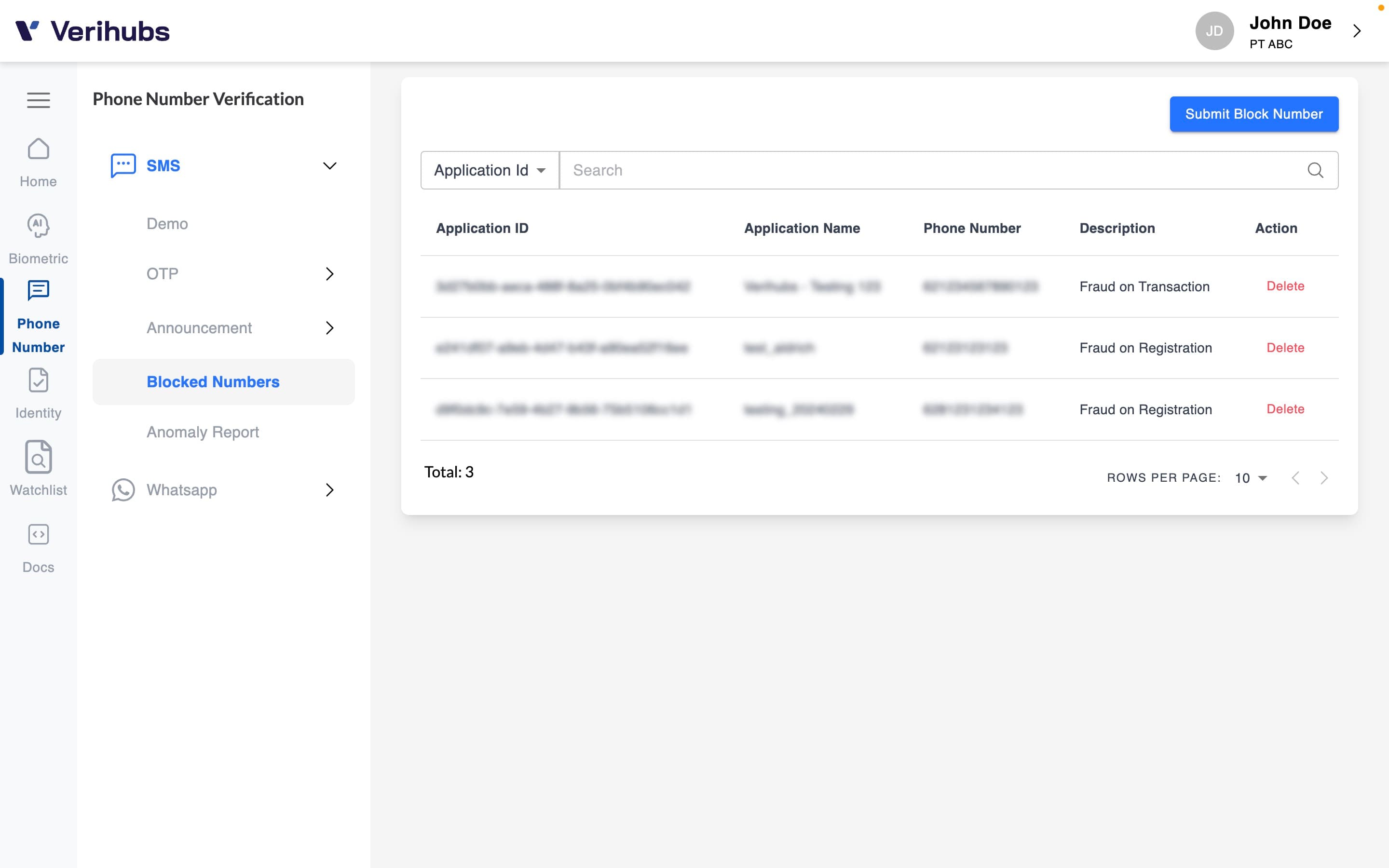
Verihubs also provides endpoint to automate blocking user numbers if there’s an indication of suspicious/spam attempt.
VIEWING SMS OTP USAGE & REPORTS
You can view your applications SMS OTP usage in Verihubs Dashboard from these menu:
SMS > OTP > Summary
SMS > OTP > Transaction Logs
The data can be filtered up to 90 days ago. You can also filter by application, network operator, and status.
You can also export the data in a spreadsheet (.xlsx or .csv) by clicking the Download File button in SMS OTP Transaction Logs page
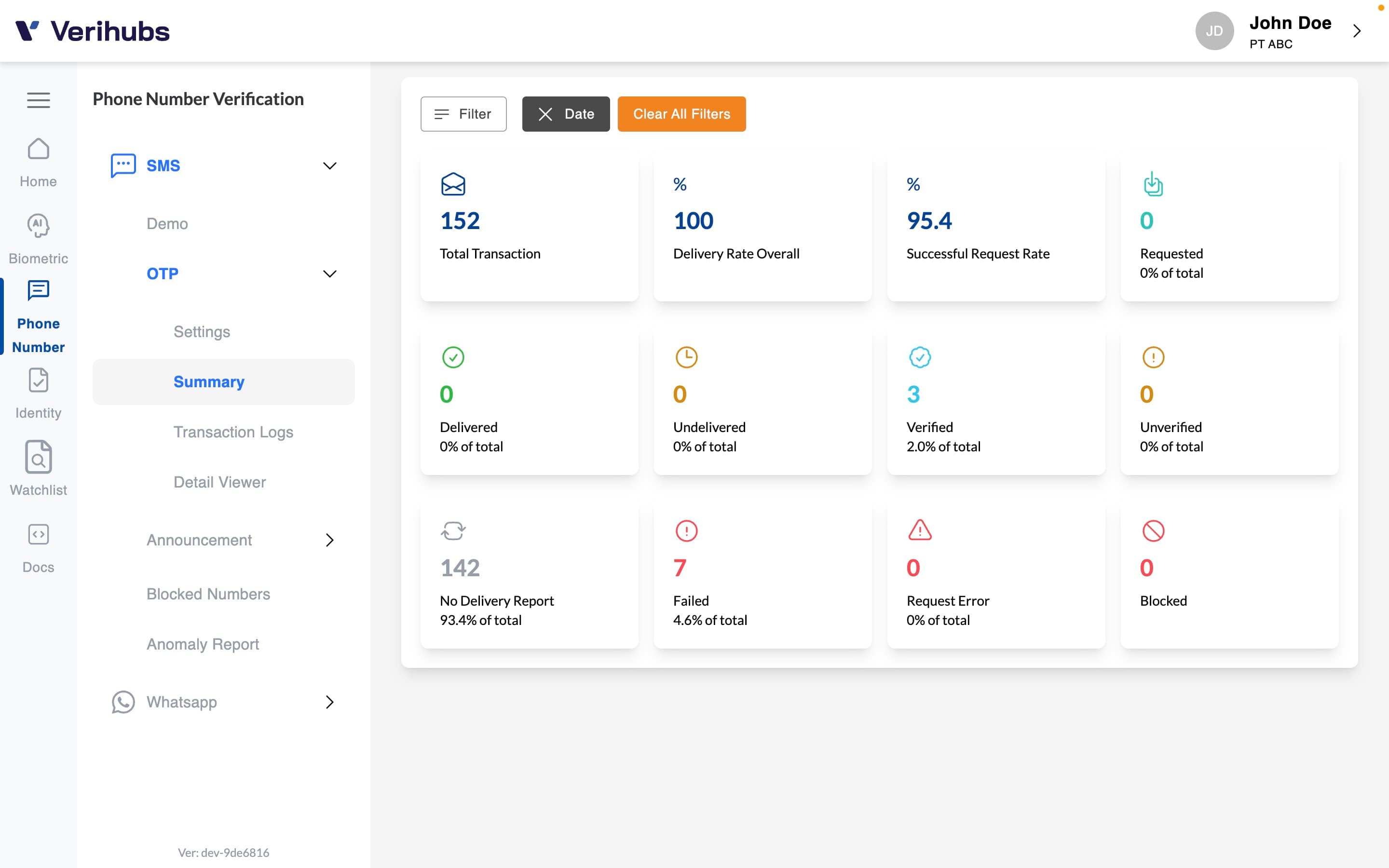
Verihubs Dashboard - SMS OTP - Summary
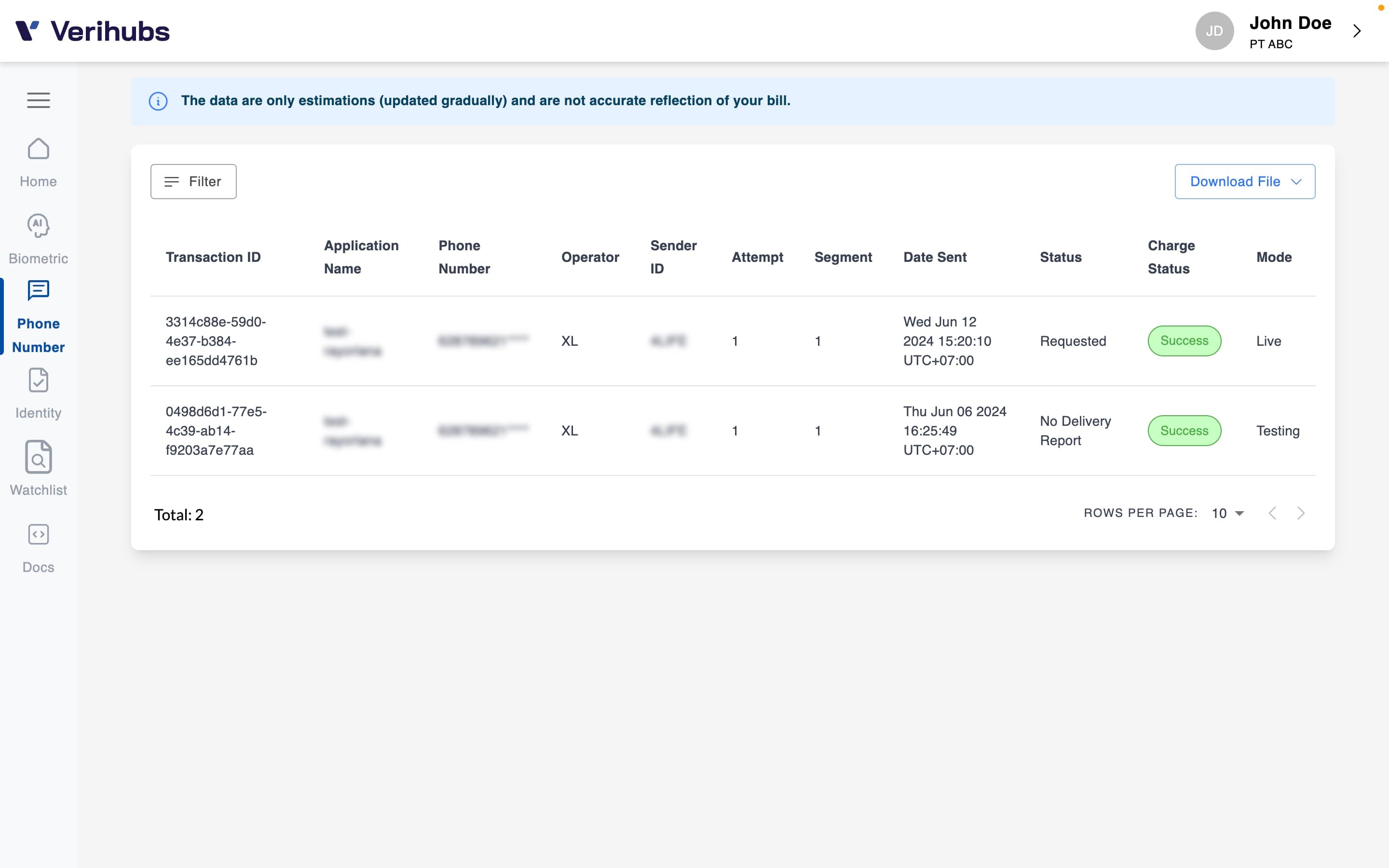
Verihubs Dashboard - SMS OTP - Transaction Logs
ANOMALY REPORT
Anomaly Report is a feature to help users get a list of fraud numbers that carry out suspicious activity. Anomaly report will get a list of numbers that made requests (Try Count) more than 20 times in 10 minutes. The numbers data displayed will be updated every 10 minutes in real time.
Try count is a number that shows attempt of an OTP request on the destination number.
Important!You need to activate the feature on SMS OTP Setting (Spam Check part) before you can see the report on this dashboard.
Updated 13 days ago
