Disbursement Flow
Sending Funds
Sending funds via Verihubs allows you to perform digital fund transfers. Verihubs currently supports fund transfers to bank accounts.
Before you can send out funds, you will need to make sure that there is sufficient funds in your account for disbursements to be possible. To do that, make a deposit of funds to your Verihubs account.
Disbursements Flow
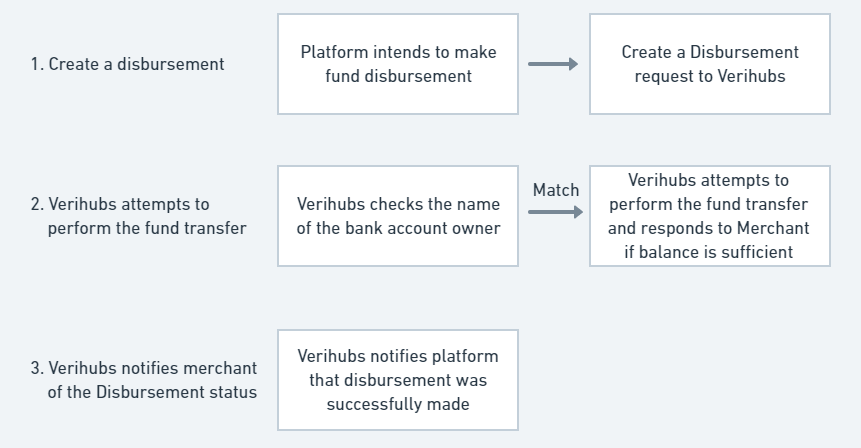
1. Make sure that you have enough funds in your Verihubs account
Before making any disbursements, check that you have sufficient funds in your Verihubs account by logging into the Verihubs Dashboard.
If there isn't enough funds, make a deposit by creating a new Payment.
2. Request for a Disbursement
Create a disbursement by calling the Disbursements API. Our API automatically checks the bank account holder name and number to make sure you send it to the right person.
{
"reference_id": "772d9386-56b6-4d9f-b33a-6cd596f681b4",
"vendor": "xfers",
"bank": "011",
"transaction_amount": "29999",
"account_number": "97854647474",
"account_name": "PROD ONLY",
"description": "test_disbursement"
}3. Verihubs notifies you of the status of the Disbursement via callbacks
Once the disbursement status is confirmed, Verihubs will notify your platform with callbacks that will notify you of the status of the Disbursement.
If you have not, make sure to set callback URLs.
{
"reference_id": "772d9386-56b6-4d9f-b33a-6cd596f681b4",
"transaction_id": "a0d7cccb-de0f-435e-9b4c-31be5f8be2e6",
"transaction_amount": 29999,
"transaction_created": "2022-04-13T15:03:50.949817+07:00",
"description": "test_disbursement",
"vendor": "xfers",
"account_number": "97854647474",
"account_name": "PROD ONLY",
"transaction_fee": "3885.0",
"status": "completed"
}Updated 4 months ago
