ID Check (National ID Version)
Check ID from government database with details such as NIK, Name, Place of Birth, Date of Birth, and selfie image
ID Check service will allow you to check if the NIK from ID is registered or not in the government database.
🎈DEMO
Access Verihubs Dashboard, click on DEMO on the sidebar menu. You can easily try to check ID just a click away.
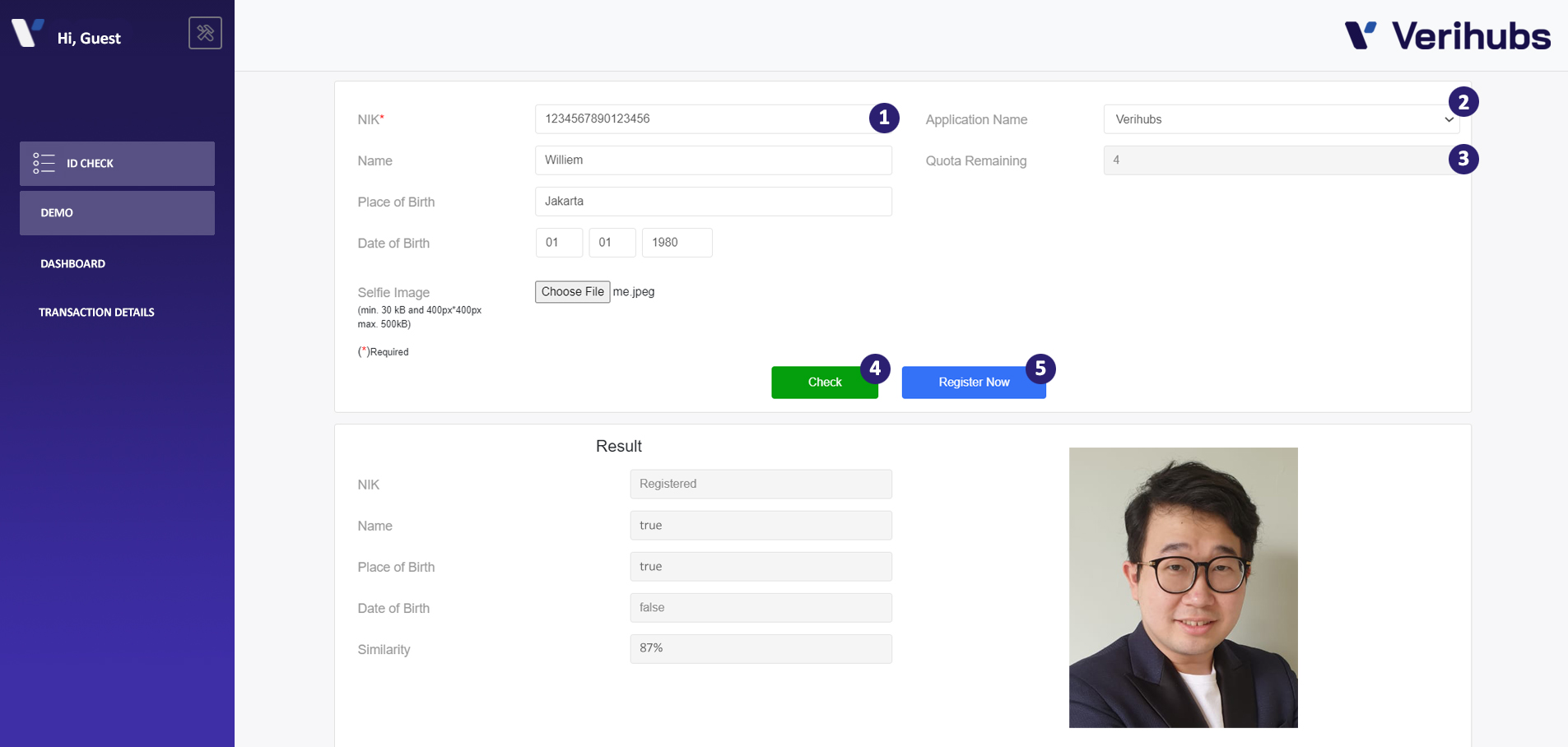
Demo
To try DEMO you can follow these steps
- Input the fields you need to be check (only NIK is required) with the following information :
- NIK should be 16 digits number
- Name & Place of Birth should be strings
- Date of birth format should be 'DD-MM-YYYY'
- Selfie Image should be min 30kB - max 500kB, or minimum 400x400 pixel. Image format should be in .jpg, .jpeg, .png
-
Select which Application Name you want to try this DEMO on. Make sure you have create one, tho.
-
You will be given a quota for each Application Name to try the DEMO. Your quota shows here.
-
Click on "Check" button to check the ID with the details.
-
Click on "Register Now" button when you feel like need more information about the service. It will redirect you to Verihubs Representative WhatsApp number.
🎈DASHBOARD
In DASHBOARD you can see the statistic from the test you've made for the service.
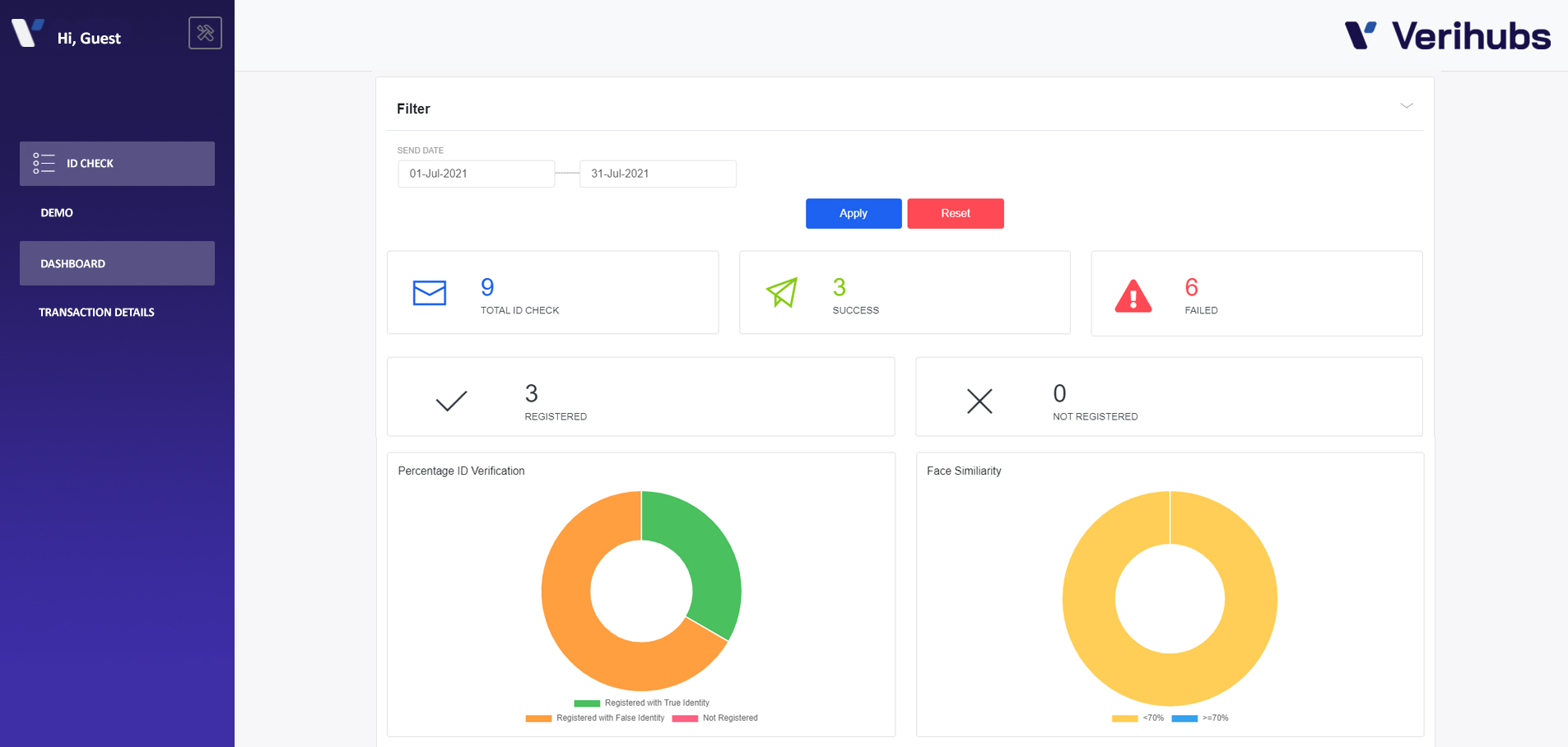
Filters
You can manipulate the statistic and graph by adding a date filter on the period. Statistic and donut graphs show free-range period filter.
Statistic
The DASHBOARD serves you with statistical data in numbers and graphs. You can see these statistics in every service.
The statuses and the description:
Status | Descriptions |
|---|---|
Total ID Check | The total of ID requested to be check. |
Success | The data has been checked and return all the information. |
Failed | The data that failed to be check because of an error. |
Registered | The total of ID checked with Registered NIK. |
Not Registered | The total of ID checked with Not Registered NIK. |
🎈TRANSACTION DETAILS
TRANSACTION DETAILS shows every detail of your transaction in the table. You can filter the data by :
Period, Status, Application Name, Name of ID, and Identifier Number of ID. You can also export the data in a spreadsheet (.xlsx or .csv).
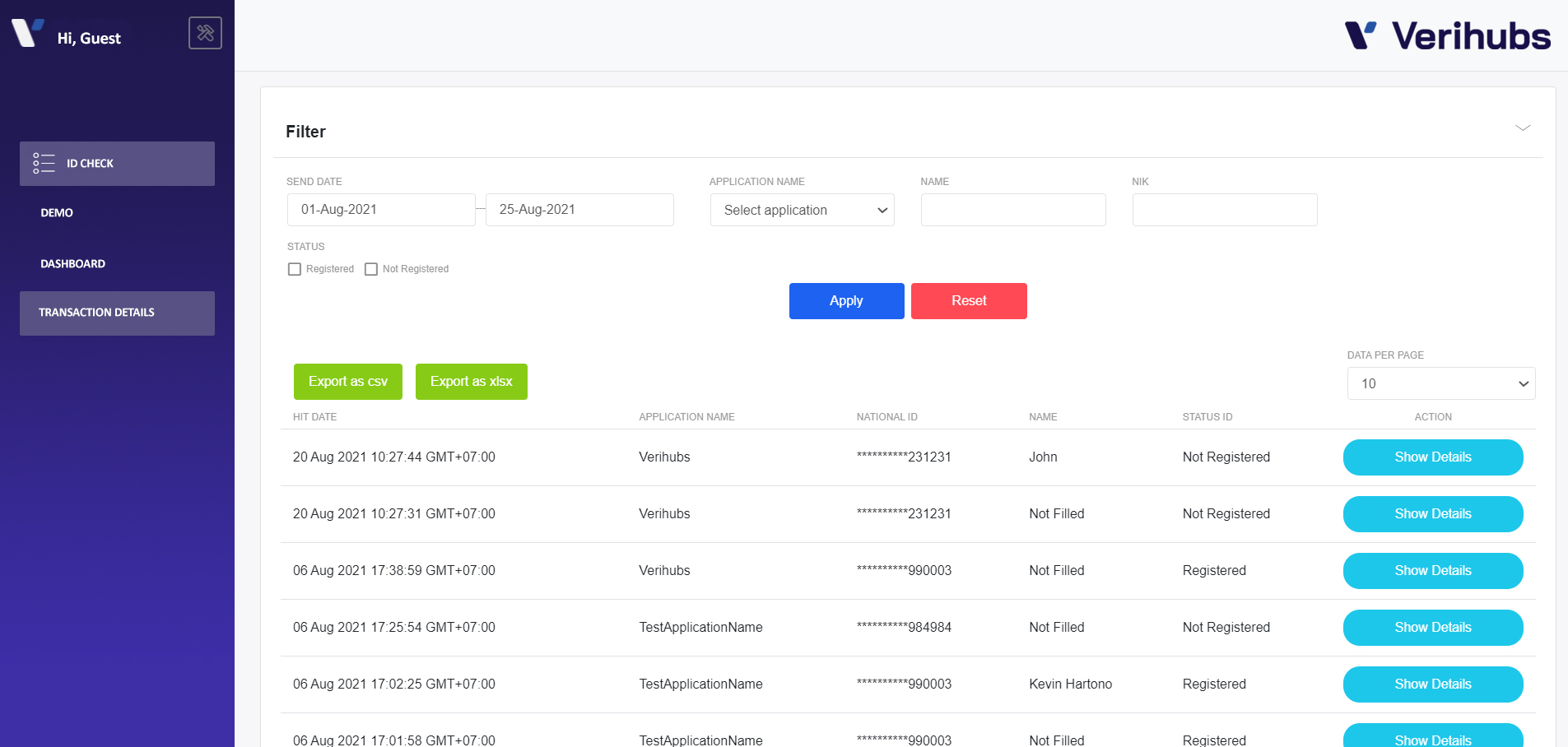
Transaction Details
Updated 3 months ago
