Setting Up The Flow
To create a flow, follow these steps:
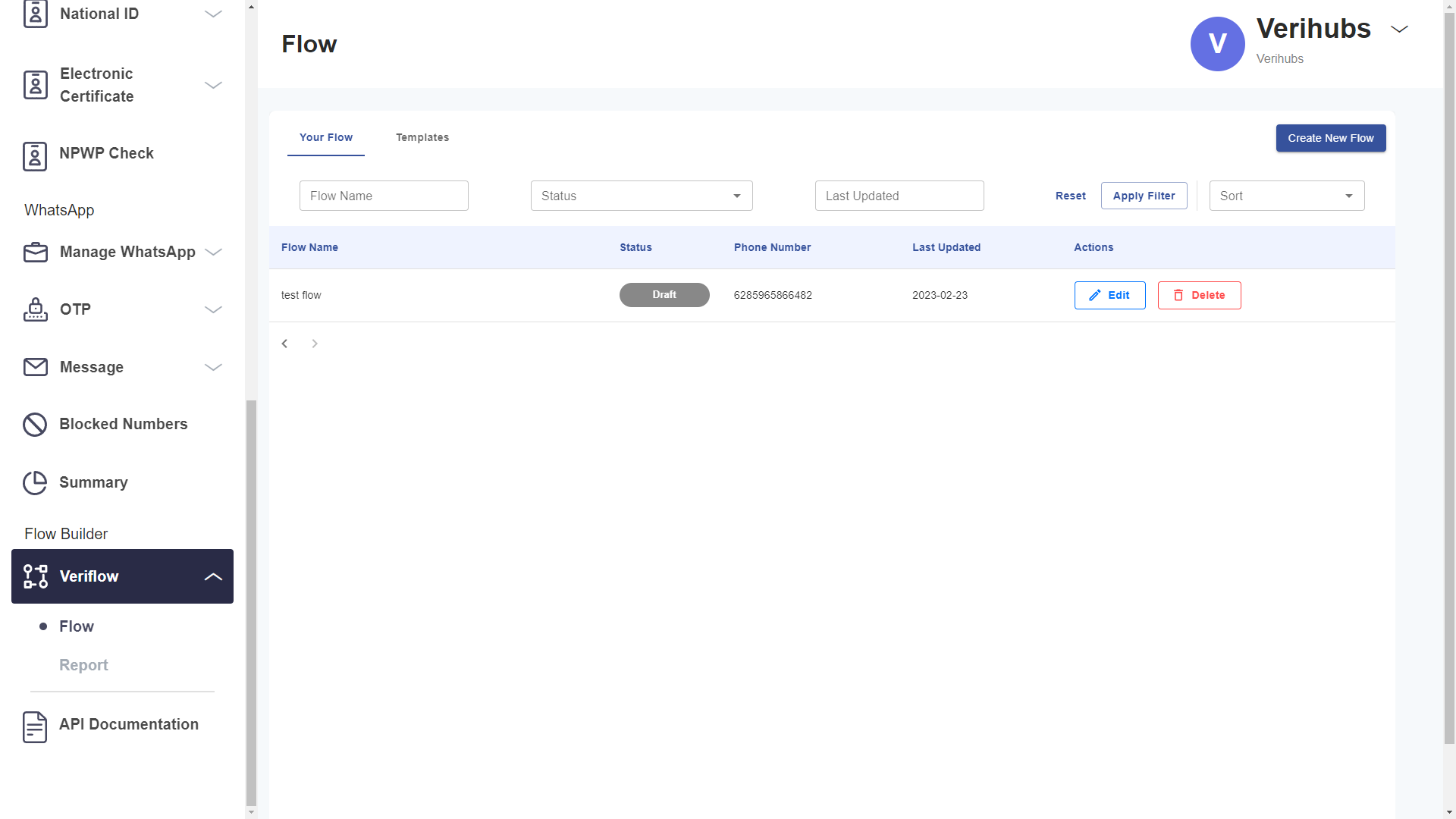
Step 1:: Within Veriflow Cloud Dashboard, scroll down the sidebar to find Flow Builder section, then click Veriflow and choose Flow.
Step 2: You can start to create a flow by selecting a predefined template or create from blank canvas.
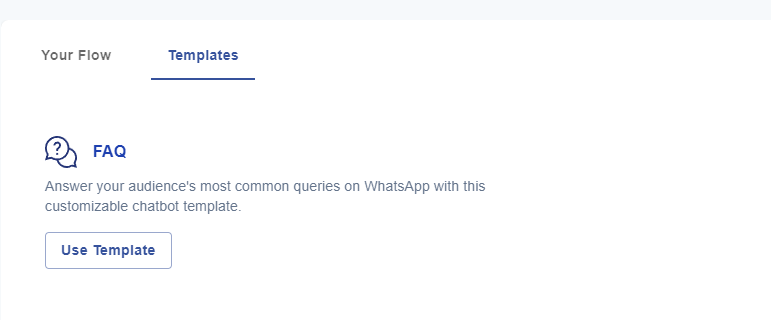
If you want to start the flow with a predefined template, in Templates you can choose which template you want to use, and click on the button Use Template.
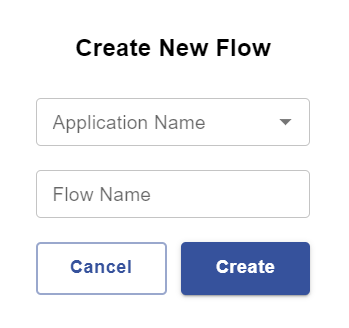
- If you want to start a flow from blank canvas, in Your Flow you can click on the button Create New Flow on the upper right. A pop-up will appear:
- Fill in the Application Name, Flow Nameand then click Create button.
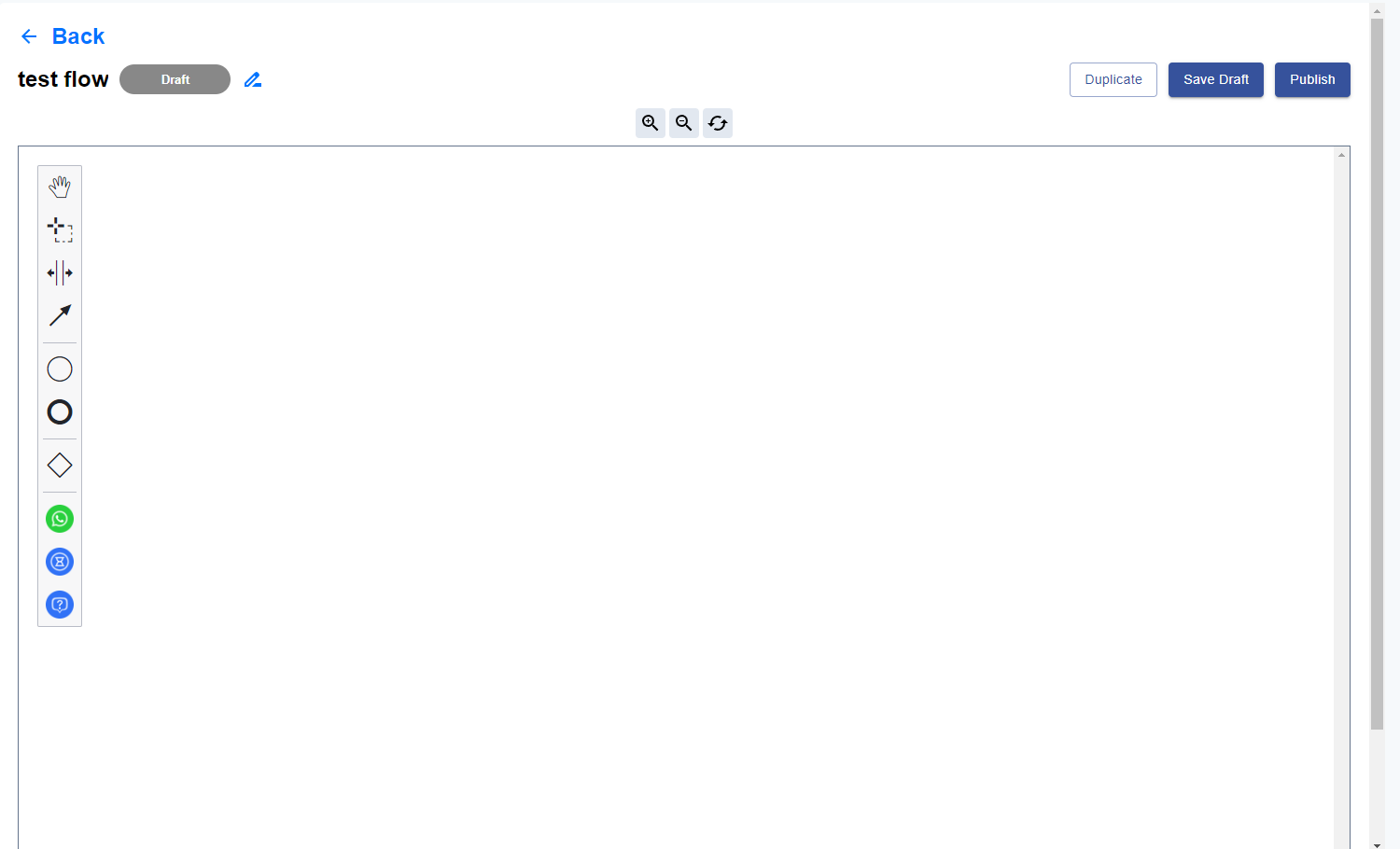
Step 3: Within the canvas, pick the Start Event to start the flow and drag the task you are going to use from the menu on the left. Add as many tasks as you need for your flow, and end it with the End Event task.
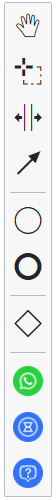
Step 4: Once you are done, click to Save your flow. on the the upper right part of the canvas.
Updated 3 months ago
